Fast, accurate, easy-to-use
.NET performance profiler
Find slow methods, fix deadlocks, and optimize code based on accurate timings with a clear UI.
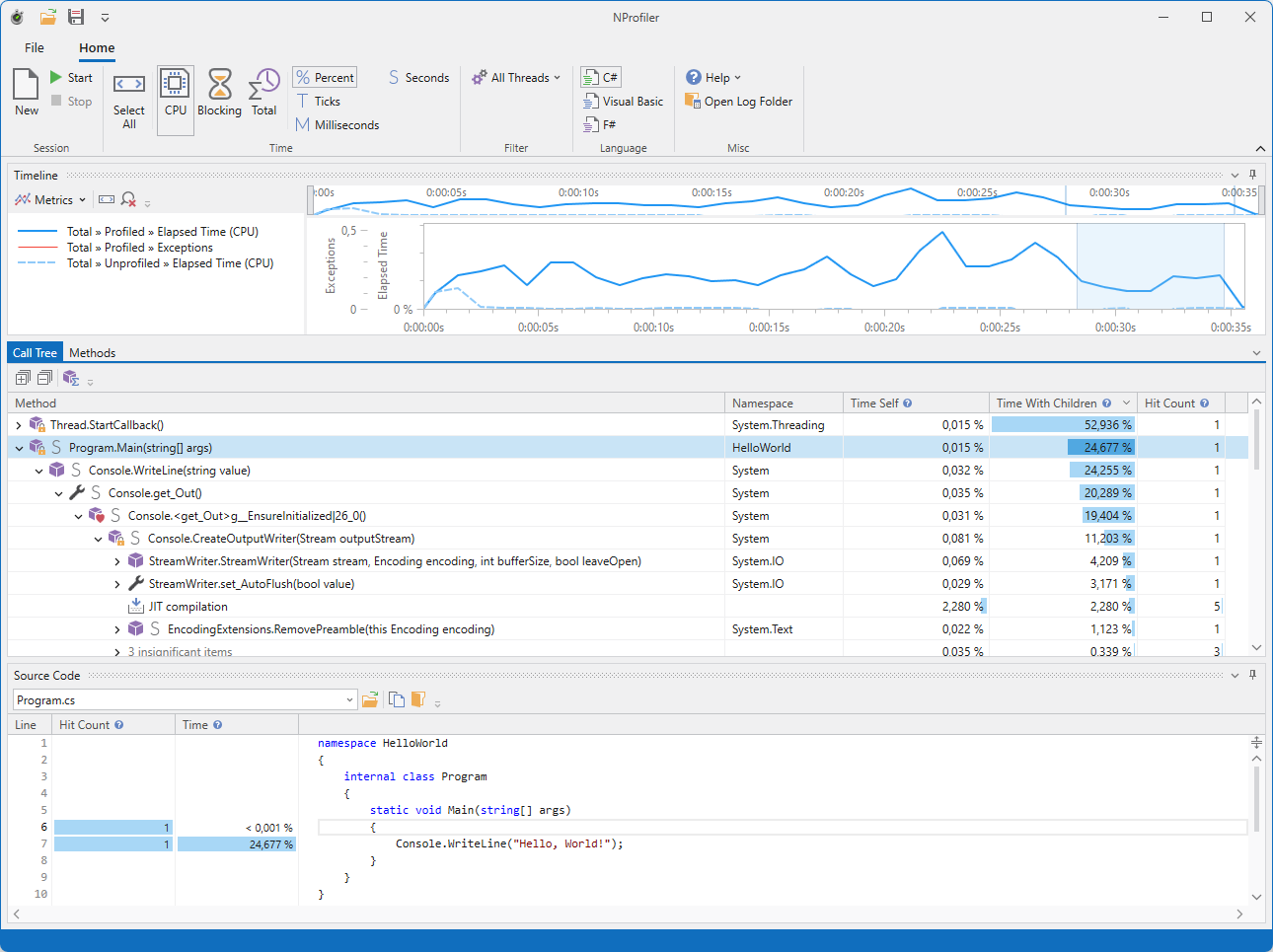
Fast line-by-line instrumentation with superior overhead compensation
NProfiler's specialty
Highly accurate timings
NProfiler is superior when it comes to adjusting the timings for profiler overhead. Most profilers ignore this problem.
- On average, NProfiler's timings are much more realistic than those of other profilers.
- NProfiler minimizes the risk of optimizing the wrong parts of your code based on incorrect timings.
- You can see the actual performance of your code as if the profiler were not present. No more timings that are skewed by profiler overhead.
Profile any .NET application
Including .NET executables, ASP.NET web applications, Windows services, IIS and IIS Express sites and attach to running .NET processes.
In any .NET language with any framework
Profile C#, VB.NET, and F# using .NET Framework 2.0+, .NET Core, .NET 5+, and .NET Standard on Windows and Windows Server.
Integrated decompilation
Get line-level timings even if you don't have source code, for example, for third-party components or legacy assemblies.
Works seamlessly with .NET security
NProfiler uses clever tricks to provide line-by-line results even for security-transparent and partially-trusted assemblies, while other profilers simply crash.